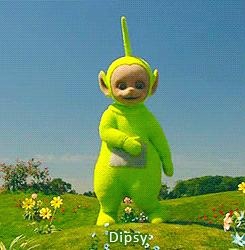티스토리 뷰
Press Enter to submit, or type 'help' and press Enter for info on using the console
$ help
$ git help
$ git help config
$ git config --global user.name "Any Name" to set your user name
$ git init
$ git satus // committing files not yet
$ git add <file>
ex) $ git add index.html
$ git push origin master
// 'master'부분을 원하는 다른 가지 이름으로 바궈주면 다른 가지가 발행된다.
'about Git-Hub' 카테고리의 다른 글
| 0. 깃텁 배워보기! (git-hub tutorial) (0) | 2017.12.06 |
|---|
댓글
공지사항
최근에 올라온 글
최근에 달린 댓글
- Total
- Today
- Yesterday
TAG
- SELECT절 명령어
- !(not)
- MONTH_BETWEEN
- 로컬 클래스
- Maven Project
- hierarchical query
- NVL2()
- tables in htmll
- DECODE()
- implements
- casring
- Interface
- IS RECORD
- GROUP BY절
- z-dindex
- 상속
- NVL()
- 테이블 데이터 복사
- 복수행 함수
- DI(의존성 주입)
- 데이터 딕셔너리
- CLASS
- IN(var1 var2 var3)
- 계층형 쿼리
- 타입변환과 다형성
- 멤버 클래스
- 중첩 클래스
- FileChannel
- SQL Operator
- Generic Type
| 일 | 월 | 화 | 수 | 목 | 금 | 토 |
|---|---|---|---|---|---|---|
| 1 | 2 | 3 | 4 | 5 | ||
| 6 | 7 | 8 | 9 | 10 | 11 | 12 |
| 13 | 14 | 15 | 16 | 17 | 18 | 19 |
| 20 | 21 | 22 | 23 | 24 | 25 | 26 |
| 27 | 28 | 29 | 30 | 31 |
글 보관함